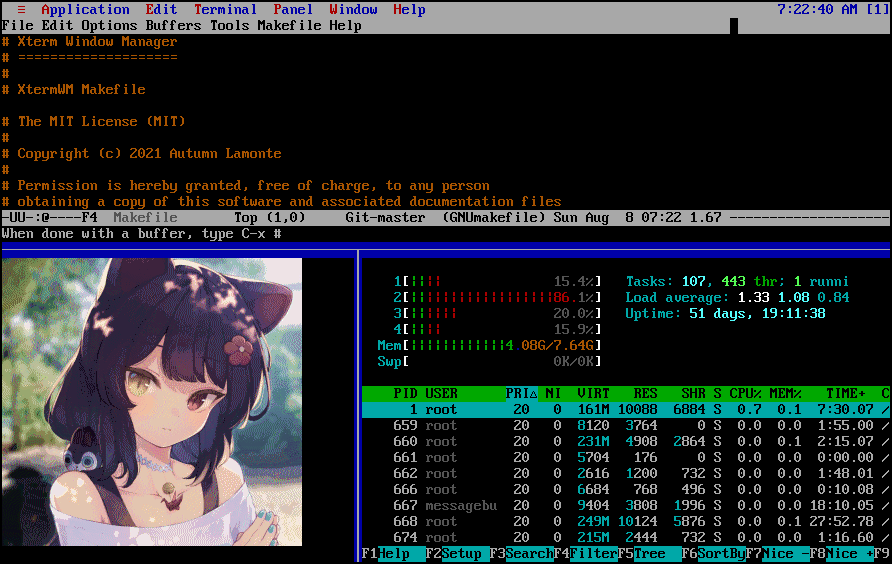Below are several screens of XtermWM in general use.
Below are two terminals, the calendar widget, and the desktop pager
widget. Clinking on a colored desktop panel button will switch
desktops, as will Shift-F11/Shift-F12 and selecting "Window | Next
desktop" / "Window / Previous desktop" from the drop-down menu.
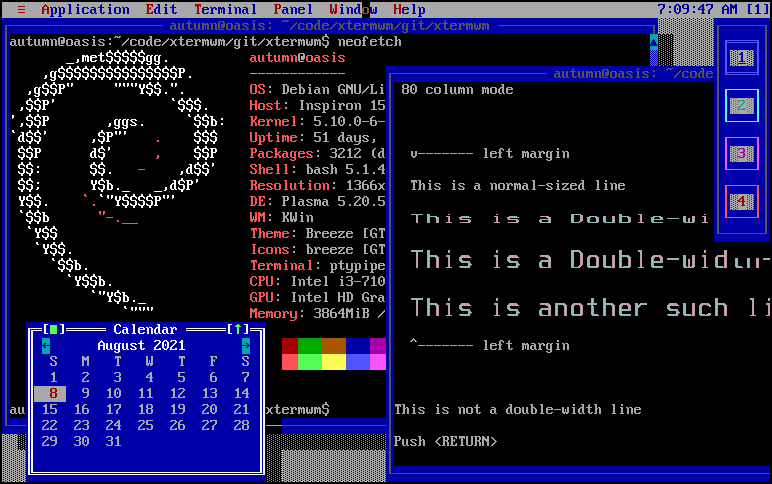
Below are three terminals in a tiled arrangement. Tiles in XtermWM
are called "Panels". Panels are mouse-selectable, and the divider
lines between panels can be dragged with the mouse to resize both
sides of the panel. Finally, new windows can float over the
terminals.